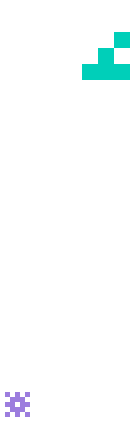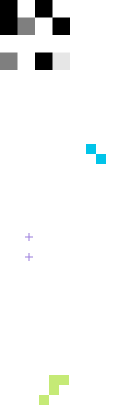
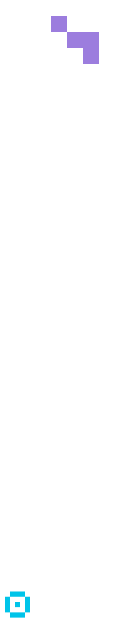
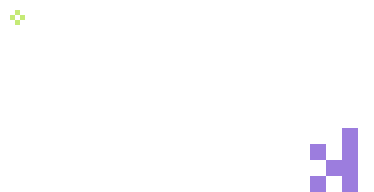
30/04/2025
We'll talk about the significance of digital accessibility in web development is emphasized, focusing on how to integrate accessible practices from the beginning, particularly when designing reusable components in React.
Digital accessibility is vital to ensure that everyone, regardless of their abilities or disabilities, can engage with the content we typically encounter across various platforms (web, mobile, ATMs, etc.) seamlessly. This principle not only directly benefits individuals with disabilities but also enhances the overall user experience (UX), making applications more user-friendly for all. In web development, for instance, accessibility should be prioritized from the start—arguably to the point of being mandatory.
Should we address it at the beginning or later in development?
Crafting accessible components from the outset not only supports users with disabilities but also boosts the application’s overall performance and usability. Elements like buttons, links, forms, and tables, when thoughtfully designed and coded with accessibility in mind, enable barrier-free interaction, increasing user satisfaction and minimizing the need for expensive fixes down the line.
How do we implement this in React?
When developing accessible components in React, for instance, we need to adhere to key guidelines that ensure all users can effectively engage with the interface. The Web Content Accessibility Guidelines (WCAG) serve as a critical resource, offering clear standards for accessible design. Plus, let’s not forget that European regulations require accessible products by 2025.
Some of the most vital practices include:
Use of ARIA tags: ARIA (Accessible Rich Internet Applications) tags add extra details about interface elements—like roles, states, and properties—crucial for users relying on assistive technologies such as screen readers.
Colour contrasts: Ensuring adequate contrast between text and background is essential for readability, particularly for individuals with visual impairments.
Accessible design: Adopting a simple, clear, and logical design enhances navigation, especially for users of assistive tools like keyboards or screen readers.
When crafting reusable React components, as we’ve stressed earlier, accessibility should be embedded in the process. For example,
Buttons: Opt for <button> tags rather than <div> or <span> (and avoid adding role=”button” to a button—it’s already built in!), as native buttons come with inherent accessibility features like proper focus and roles. If a <div> is unavoidable, ensure it includes the appropriate ARIA roles and attributes.
<button onClick={handleClick}>Send</button>
Links: Links need to be straightforward and purposeful. Use an <a> tag with the href attribute properly defined, and ensure the link text is descriptive, as this is typically what screen readers will announce 🙂
<a href=”/contact” title=”Go to the contact page”>Contact</a>
Modals and dialogues: Modals require careful management to allow users to navigate them without losing focus. Incorporating ARIA labels like aria-labelledby and aria-hidden is critical. Additional techniques, such as focus traps, can also be applied.
<div role=”dialog” aria-labelledby=”modalTitle” aria-hidden=”false”>
<h2 id=”modalTitle”>Contact form</h2>
<!– my modal…–>
</div>
Forms: Forms should include proper labels and roles to support navigation. Be sure to use aria-describedby and aria-required attributes where needed.
<form>
<label htmlFor=”email”>Email</label>
<input id=”email” type=”email” aria-required=”true” />
</form>
Optimization of accessible components
Beyond accessibility, performance optimization plays a key role. Ensure that accessible components remain efficient while preserving the user experience. Techniques like lazy loading for images and heavy content enhance performance by loading them only when needed, in an inclusive way.
For instance, with images, you can apply loading=”lazy” in the <img> tag:
<img src=”image.jpg” alt=”Image description” loading=”lazy”/>
This boosts performance without sacrificing accessibility. Likewise, in React, tools like dynamic rendering paired with Suspense can be used. When well-implemented, these significantly optimize loading without undermining accessibility.
Accessibility tools and testing (A11Y)
Several valuable tools exist for assessing your application’s accessibility:
Axe DevTools: A toolkit for spotting accessibility issues in real time.
Lighthouse: A Google auditing tool that assesses accessibility, performance, and other critical elements of your application.
These resources assist in detecting and resolving accessibility problems before they affect end users.
Accessibility testing
Accessibility testing can be seamlessly incorporated into your development process. Tools like React Testing Library enable you to create tests that confirm components are accessible and function properly across various accessibility scenarios.
For instance, getByRole is the preferred method for retrieving elements during testing. If getByRole is used correctly and returns the expected result, it indicates that part of the accessibility (A11Y) is already validated. This ensures the element exists and its role is accurately assigned.
test (‘the button has the correct text’, () => {
render(<SubmitComponent/>);
const mybutton = screen.getByRole(‘button’);
expect(mybutton).toHaveTextContent(‘Enviar’);
});
And lastly…
Accessibility should be a key focus in web development, particularly when building reusable React components. It not only enhances the experience for users with functional disabilities but also improves overall performance and usability. By adhering to WCAG guidelines, implementing ARIA tags, and performing accessibility tests, we can develop more inclusive, user-friendly, and high-performing applications for all.
tags:
share: